Blender Fake Subsurface Scattering
Update: Since the making of this tutorial, there seems to have been some changes to the way the Bilateral Blur node works. The new project download has been updated with Blender 2.72. Another tip to improve results with the compositor is to check “Full Sample” under the anti-aliasing settings. This will increase rendering time but is still faster than subsurface scattering materials.
Blender Project File
Comments
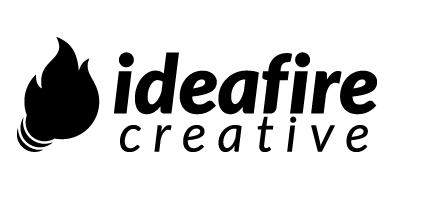



2015….. and even Blender now already has the real SSS feature in Cycles Engine, i’d rather choose this method. Especially this one is working really well using OpenGL viewport, the way MUCH faster than the another and it was a ‘real-time’ render! Woohooo!
So, I was so happy to find this tutorial, many thanks for you IdeaFire!